Today we're talking about how to access MobiCloud. The newest feature on the MobiScribe that allows you to store & access notes from anywhere on any device! Simply signup for a MobiCloud account, download the app from the iStore or Google Play store, and you're ready to go!
How to Sign up for a MobiCloud Account
- You must be in a note on your MobiScribe to get started.
- Click on the three dots in the top toolbar by the note name.

- Now, select backup on the menu that drops down

-
Select the down arrow

- On the drop-down menu, click on the MobiCloud app icon

- A new "Sign In" link will appear. Select this link.
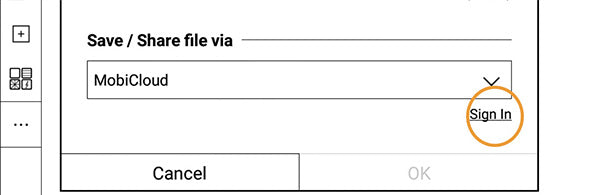
- On the MobiCloud login screen, click the button towards the bottom that reads "Sign Up."

- Enter your email address and password you would like to use, select sign up to complete your MobiCloud account.

You will now have the ability to back up and store your notes in your MobiCloud account!
You can visit cloud.mobiscribe.com to view your notes on your desktop computer and make sure to download the app on your phone or tablet to access your notes from anywhere!
Have more questions? Join the conversation in our MobiScribers Facebook group, or email us at support@mobiscribe.com

